Cucumber
March 12, 2013

March 12, 2013

Cucumber is a Behavior-Driven Development tool.
Developed by Dan North
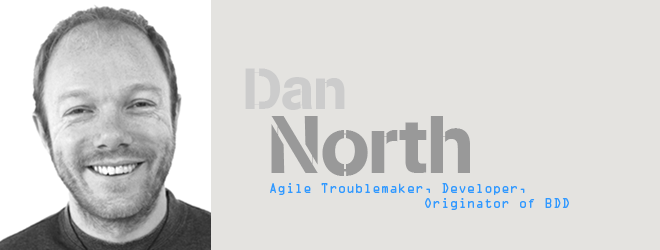
As a response to TDD issues:
Story: Returns go to stock In order to keep track of stock As a store owner I want to add items back to stock when they're returned Scenario 1: Refunded items should be returned to stock Given a customer previously bought a black sweater from me And I currently have three black sweaters left in stock When he returns the sweater for a refund Then I should have four black sweaters in stock Scenario 2: Replaced items should be returned to stock Given that a customer buys a blue garment And I have two blue garments in stock And three black garments in stock. When he returns the garment for a replacement in black, Then I should have three blue garments in stock And two black garments in stock
TDD tools: free-format
BDD tools: linked to ubiquitous language
They make same requirements documents executable.

Developed by Aslak Hellesøy originally for Ruby

Developed by Julien Biezemans

npm install cucumber -g

User stories should be written in gherkin format.
Feature: Google for Cucumber In order to get more info about Cucumber As a BDDer I want to find Cucumber resources on Google Scenario: find cukes.info Given I am on Google When I search for "Cucumber BDD" Then I see a link to "http://cukes.info/"
Paste in features/google.feature
$ cucumber.js
UUU
1 scenario (1 undefined)
3 steps (3 undefined)
You can implement step definitions for undefined steps with these snippets:
this.Given(/^I am on Google$/, function(callback) {
// express the regexp above with the code you wish you had
callback.pending();
});
this.When(/^I search for "([^"]*)"$/, function(arg1, callback) {
// express the regexp above with the code you wish you had
callback.pending();
});
...
Glue between features written in Gherkin and the actual SUT.
module.exports = function () {
this.Given(/^I am on Google$/, function(callback) {
// express the regexp above with the code you wish you had
callback.pending();
});
};
Paste in features/step_definitions/google.js
$ cucumber.js
PUU
1 scenario (1 undefined)
3 steps (2 undefined, 1 pending)
You can implement step definitions for undefined steps with these snippets:
this.When(/^I search for "([^"]*)"$/, function(arg1, callback) {
// express the regexp above with the code you wish you had
callback.pending();
});
this.Then(/^I see a link to "([^"]*)"$/, function(arg1, callback) {
// express the regexp above with the code you wish you had
callback.pending();
});
module.exports = function () {
this.Given(/^I am on Google$/, function(callback) {
// express the regexp above with the code you wish you had
callback.pending();
});
this.When(/^I search for "([^"]*)"$/, function(arg1, callback) {
// express the regexp above with the code you wish you had
callback.pending();
});
this.Then(/^I see a link to "([^"]*)"$/, function(arg1, callback) {
// express the regexp above with the code you wish you had
callback.pending();
});
};
$ cucumber.js P-- 1 scenario (1 pending) 3 steps (1 pending, 2 skipped)
"Given I am on Google" needs a browser! Or a browser simulator!
Some of the more popular choices:
Install manually, or use npm:
npm install phantomjs -g
Then run PhantomJS with:
phantomjs --webdriver=4444
npm install wd --save-dev
module.exports = function () {
var browser;
this.Given(/^I am on Google$/, function(callback) {
browser = require('wd').remote();
browser.on('status', console.log);
browser.on('command', console.log);
browser.init(function () {
browser.get('http://google.com', callback);
});
});
...
$ cucumber.js
Driving the web on session: a4168050-8a24-11e2-81f1-e98c10564ba0
POST /session/:sessionID/url { url: 'http://google.com' }
.P-
1 scenario (1 pending)
3 steps (1 pending, 1 skipped, 1 passed)
Replace RegExp:
this.Given(/^I am on Google$/, function(callback) {
With simple string:
this.Given('I am on Google', function(callback) {
this.When('I search for "$query"', function(query, callback) {
browser.elementByName('q', function (err, el) {
el.type(query + '\n', callback);
});
});
$ cucumber.js -f pretty
Feature: Google for Cucumber
Scenario: find cukes.info
Driving the web on session: c2c11e90-8a27-11e2-81f1-e98c10564ba0
POST /session/:sessionID/url { url: 'http://google.com' }
Given I am on Google
POST /session/:sessionID/element { using: 'name', value: 'q' }
POST /session/:sessionID/element/:wdc:1362991417552/value { value: [ 'Cucumber BDD\n' ] }
When I search for "Cucumber BDD"
Then I see a link to "http://cukes.info/"
1 scenario (1 pending)
3 steps (1 pending, 2 passed)
this.Then('I see a link to "$url"', function(url, callback) {
browser.waitForElementByCss(
'a[href*="' + url + '"]', 5000, function (err, el) {
if (err) {
callback.fail();
} else {
browser.quit();
callback();
}
});
});
$ cucumber.js
Driving the web on session: bcb35250-8a33-11e2-81f1-e98c10564ba0
POST /session/:sessionID/url { url: 'http://google.com' }
.POST /session/:sessionID/element { using: 'name', value: 'q' }
POST /session/:sessionID/element/:wdc:1362996561183/value { value: [ 'Cucumber BDD\n' ] }
.POST /session/:sessionID/elements { using: 'css selector',
value: 'a[href*="http://cukes.info/"]' }
POST /session/:sessionID/elements { using: 'css selector',
value: 'a[href*="http://cukes.info/"]' }
DELETE /session/:sessionID undefined
.
1 scenario (1 passed)
3 steps (3 passed)
module.exports = function () {
var browser;
this.Given('I am on Google', function(callback) {
browser = require('wd').remote();
browser.init(function () {
browser.get('http://google.com', callback);
});
});
this.When('I search for "$query"', function(query, callback) {
browser.elementByName('q', function (err, el) {
el.type(query + '\n', callback);
});
});
this.Then('I see a link to "$url"', function(url, callback) {
browser.waitForElementByCss('a[href*="' + url + '"]', 5000, function (err, el) {
if (err) {callback.fail();} else {browser.quit();callback();}
});
});
};
$ cucumber.js -f pretty Feature: Google for Cucumber In order to get more info about Cucumber As a BDDer I want to find Cucumber resources on Google Scenario: find cukes.info # features/google.feature:6 Given I am on Google # features/google.feature:7 When I search for "Cucumber BDD" # features/google.feature:8 Then I see a link to "http://cukes.info/" # features/google.feature:9 1 scenario (1 passed) 3 steps (3 passed)
Constructor function with utility properties, used in step definitions.
Value of this in step definitions.
Feature: Google for Cucumber In order to get more info about Cucumber As a BDDer I want to find Cucumber resources on Google Scenario: find cukes.info Given I am on Google When I search for "Cucumber BDD" Then I see a link to "http://cukes.info/"
Feature: Search courses In order to ensure better utilization of courses Potential students should be able to search for courses Scenario: Search by topic Given there are 240 courses which do not have the topic "biology" And there are 2 courses A001, B205 that each have "biology" as one of the topics When I search for "biology" Then I should see the following courses: | Course code | | A001 | | B205 |
The scenarios are ideally phrased declaratively rather than imperatively - in the business language, with no reference to elements of the UI through which the interactions take place.
Scenario: Successful login Given a user "Aslak" with password "xyz" And I am on the login page And I fill in "User name" with "Aslak" And I fill in "Password" with "xyz" When I press "Log in" Then I should see "Welcome, Aslak"
Background: A logged in user Given a user "Aslak" with password "xyz" And I am on the login page And I fill in "User name" with "Aslak" And I fill in "Password" with "xyz" When I press "Log in" Then I should see "Welcome, Aslak"
Scenario: User is greeted upon login Given the user "Aslak" has an account When he logs in Then he should see "Welcome, Aslak"
Background: The user is logged in Given a logged in user Scenario: Upload a picture # Some steps here
Cucumber features are living documentation
Cucumber is better used for end to end (integration or system) testing.
Use cucumber for acceptance tests of user stories.
Don't use for unit tests.
ویژگی: جستجوی خیار در گوگلبرای این که بیشتر درباره خیار بدانمبه عنوان یک کاربر BDDمیخواهم که در گوگل منابع خیار را پیدا کنمسناریو: جستجوی cukes.infoبا فرض من در گوگل هستمهنگامی من "Cucumber BDD" را جستجو میکنمآنگاه من یک پیوند به "http://cukes.info" میبینم